Searching Sprint Visual Voicemail
Searching your Sprint Visual Voicemail messages is easy, just follow these steps:
| 1. | Tap the Voicemail icon on the Home Screen. |

— or —
Press  and tap
and tap  >
Voicemail. The application will launch and the Sprint Visual Voicemail Inbox will be displayed.
>
Voicemail. The application will launch and the Sprint Visual Voicemail Inbox will be displayed.
| 2. | To
search for messages,
press
 , then tap , then tap  . . |
| 3. | Type the search text in the search field. As you type, items that are found will be displayed in a drop-down window. To listen to one of the messages listed in the drop-down list, just tap on that message. |

| 4. | Alternatively, you can tap |
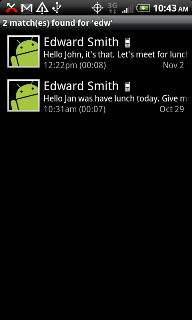
| 5. | To listen to a message, just tap on the message. |