Replying with an Avatar Message
To reply with an Avatar message
1. While
in the message playback screen, tap Reply  .
.
2. Tap Avatar message to record an Avatar message.
3. If you wish to change the Avatar or Background, tap ![]() or tap
or tap  and select the image you want to use. Tap Done to go back to the Reply screen.
and select the image you want to use. Tap Done to go back to the Reply screen.
4. Tap Record  and speak into the phone.
and speak into the phone.
5. When
you have completed your recording, tap Stop  .
.
● To preview your message, tap the play button in the playback controls.
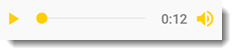
● To adjust the pitch, tap Voice effects level or Voice effects in the overflow menu.
![]()
● To re-record your message, tap  again.
again.
6. To send your message, tap Send  .
.
Additional Options
● To reply with a voice message, see Replying with a voice message.
● To reply with a text message (SMS), see Replying with a text message (SMS).