Replying with a Voice Message
To reply with a voice message
1. In the Message Playback screen, tap Reply  .
.
2. Tap Audio message to record a voice message.
3. To record your voice message, tap Record  and start speaking.
and start speaking.
4. When
you have completed your recording, tap Stop  .
.
● To preview your message, tap the play button in the playback controls.
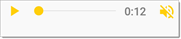
● To record your message again, tap  again.
again.
5. To send your message, tap Send  .
.
Additional Option
● To reply with a text message (SMS), see Replying with a text message (SMS).