Rate Us
You can help improve Visual Voicemail by rating your user experience and providing feedback.
1. Open Voicemail settings. (In the Visual Voicemail Inbox, tap the overflow menu  and then tap Settings.)
and then tap Settings.)
2. Select Rate Us.
3. Tap the star that reflects how satisfied you are with the Visual Voicemail application. For example, if you are very satisfied with the application, tap the fifth star as shown below.
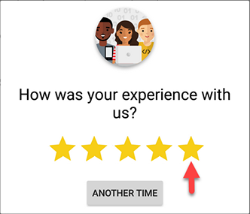
4. After you select a star, a Feedback form appears for you to tell us how we can improve the application. Tap Submit when you are done entering feedback, or tap Cancel to dismiss the form.