Sharing Avatar Messages on Facebook
You can share avatar messages on your Facebook wall. When you share a message, your post contains a link to the message on the Visual Voicemail server, and any additional comments you'd like to include.
You can share a message that you have recorded or a message that you have received in your Inbox.
Note: Before you share a message to Facebook, you must have the Facebook app installed on your phone and have connected to your Facebook account previously from your phone. You will not see the Share via Facebook option until you have done this.
To share an avatar message
1. Record your avatar message (but do not send it yet) or select an avatar message from your Inbox.
2. While in the message compose screen or message playback screen, tap Share  .
.
3. Select Share via Facebook.
4. At this point you may be prompted to log into your Facebook account. Enter your email or user name and password to sign in.
5. The Share to Facebook screen appears. If you wish, type a comment to include with the post. Then tap Share.
6. At this point the app may request your permission to access your Facebook profile and post on your behalf. Tap OK to continue or Cancel to turn back.
Show me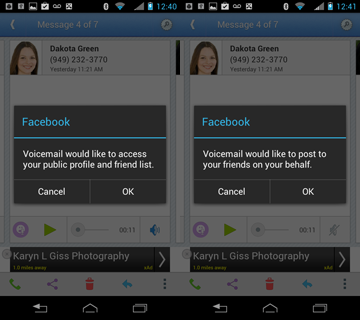
Please wait while the server uploads the message to Facebook.