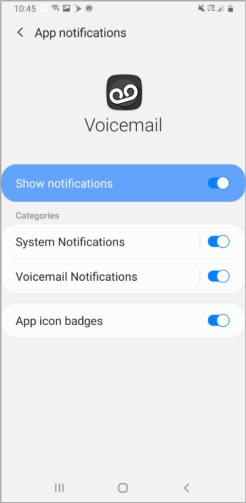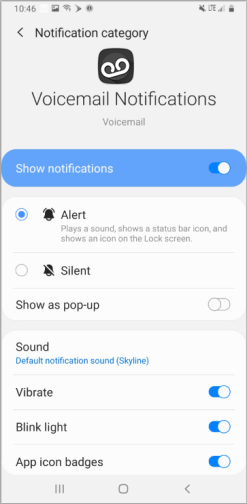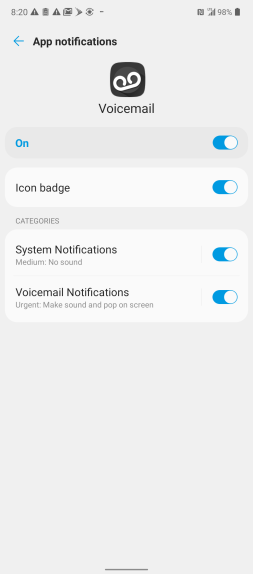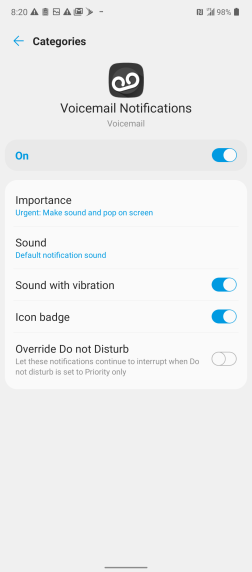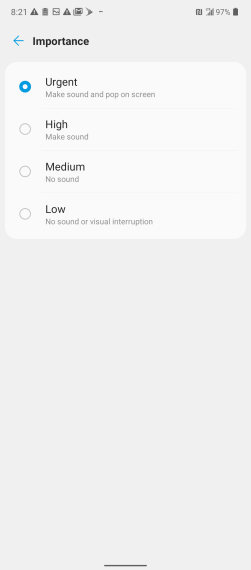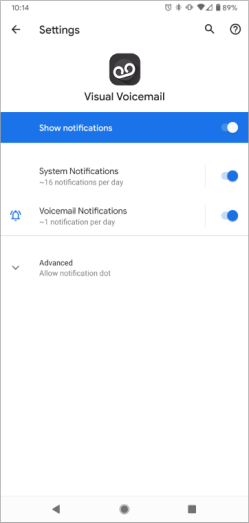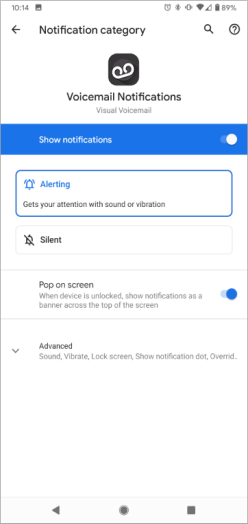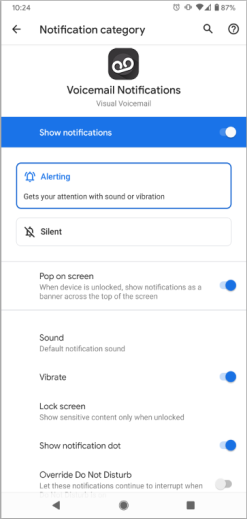Receiving voicemails, but not associated notifications/alerts
The Visual Voicemail application may stop sending notifications and/or alerts due to the following triggers:
|
●
|
User accidentally disables notifications |
To troubleshoot this problem, tap the manufacturer for your device to display the appropriate instructions.
Samsung
Note: Screenshots are from a Samsung device running Android 10. If you have a different Android version on your device, the screens may differ.
|
1.
|
Go to device Settings > Apps > Voicemail > App notifications. |
|
2.
|
Verify that the Voicemail settings match those shown here. |
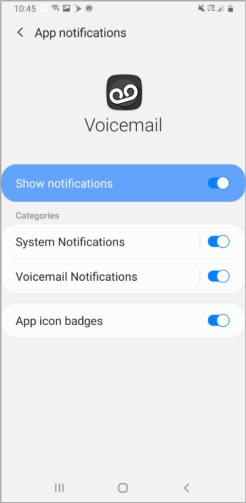
|
3.
|
Tap Voicemail Notifications, and verify that the settings match those shown here. |
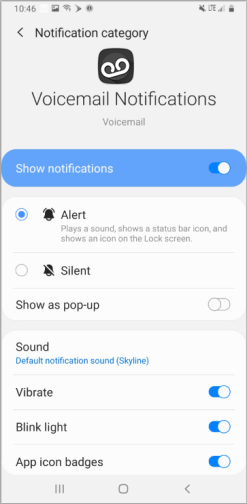
|
4.
|
Test whether you now receive voicemail notifications by sending a voicemail to your device. |
LG
Note: Screenshots are from an LG device running Android 10. If you have a different Android version on your device, the screens may differ.
|
1.
|
Go to device Settings > Apps > Voicemail > App notifications. |
|
2.
|
Verify that the settings match those shown here. |
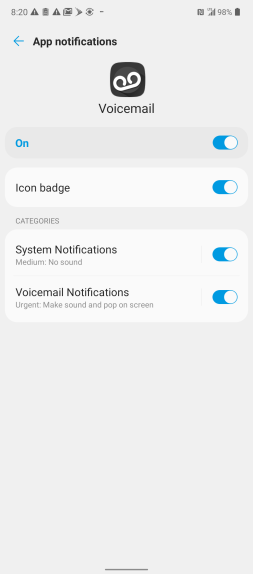
|
3.
|
Tap Voicemail Notifications, and verify that the settings match those shown here. |
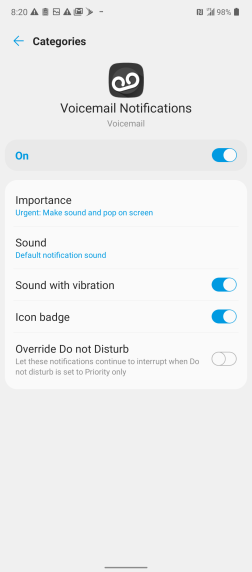
|
4.
|
Tap Importance, and verify that the settings match those shown here. |
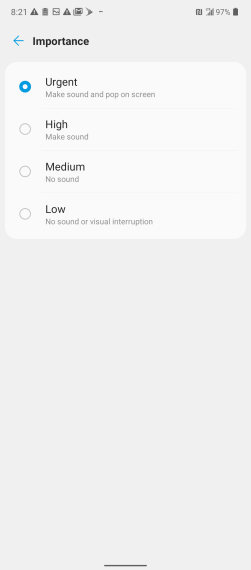
|
5.
|
Test whether you now receive voicemail notifications by sending a voicemail to your device. |
Google
Note: Screenshots are from a Google Pixel device running Android 10. If you have a different Android version on your device, the screens may differ.
|
1.
|
Go to device Settings > Apps > Voicemail > Notifications. |
|
2.
|
Verify that the settings match those shown here. |
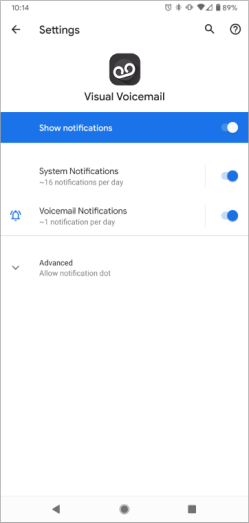
|
3.
|
Tap Voicemail Notifications, and verify that the settings match those shown here. |
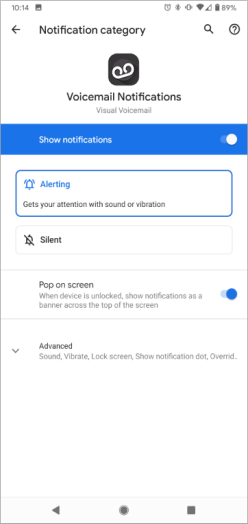
|
4.
|
Tap Advanced, and verify that the settings match those shown here. |
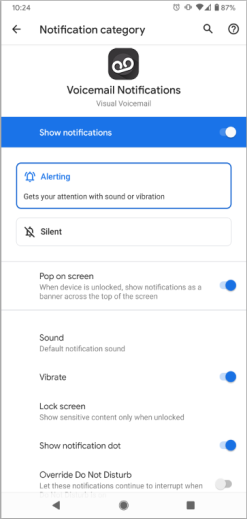
|
5.
|
Test whether you now receive voicemail notifications by sending a voicemail to your device. |
If you do not receive voicemail notifications for received voicemails after trying the above steps, try resetting the Visual Voicemail application, but only if instructed to do so by customer care.