Message Playback
While listening to your Sprint Visual Voicemail
messages, the playback screen will appear.
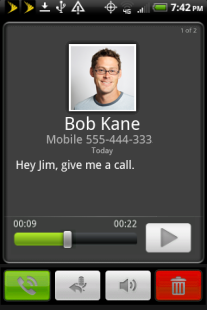
Either during playback or after you have listened to your message, you can:
● Call
the sender by tapping  (Phone).
(Phone).
● Reply
with a voicemail message or a text message by tapping  (Reply).
(Reply).
● Delete
the voicemail message by tapping  (Delete).
(Delete).
● Turn
the speaker OFF by tapping  (Speaker OFF).
(Speaker OFF).
● Turn
the speaker ON by tapping  (Speaker ON).
(Speaker ON).
Playback Menu
Pressing  in the message playback screen will display the playback menu.
in the message playback screen will display the playback menu.

From this menu you can do the following:
● Subscribe to Voicemail-to-Text Transcription (if you have not already done so).