Content Store
In the content Store you can buy avatars, backgrounds and other Visual Voicemail upgrades.
You must have Avatars enabled to view the Store. See Avatar Settings.
Note: By default, the Visual Voicemail application downloads only 10 avatar and 10 background thumbnails. The first time you open the Store page, the application downloads the remaining thumbnails. While the thumbnails are downloading, you will see the 3G/4G arrows on your phone flashing.
To view the Store
1. From the Visual Voicemail Inbox, tap the Inbox heading and select Store in the list.
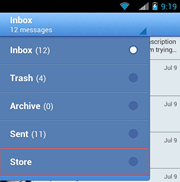
In the Store you can:
● Download additional free avatars and backgrounds
● Buy avatars and backgrounds
● Subscribe to the Premium service
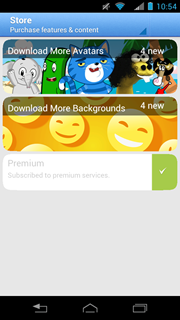
Buy avatars and backgrounds
1. In the Store, tap Download More Avatars or Download More Backgrounds to open the respective catalog.
Avatars and backgrounds that you have already downloaded will be marked with the word "Installed."
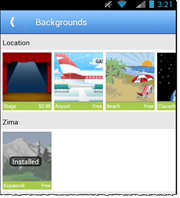
2. Select an avatar or background to view details and the option to purchase the item.
3. If you would like to purchase the item, tap Buy. Or tap Back to return to the previous screen.
4. The Google Play store confirmation message will appear. Tap Buy to buy the item or tap Cancel to cancel the purchase. After you confirm, your new content will be downloaded and the image will be marked with the word "Installed."
Subscribe to the monthly Premium service
Learn about the Premium Service features.
1. In the Store, tap Premium to view subscription details and the option to purchase.
2. Tap Buy to subscribe or tap Back to return to the Store.
3. Select the transcription language and tap OK. The options are "English only" or "English/Spanish."
Note: Depending on the terms of your mobile plan, you may not be authorized to make automatic purchases. Visual Voicemail provides you the opportunity to make secure purchases directly to your credit card.
4. If you are prompted to pay by credit card, refer to steps 4 to 8 in Preferences > Manage Subscription.
5. Please wait while the server verifies and updates your account. This may take a few minutes. A confirmation message will appear when the process is complete.