Voicemail Blocking
You can create a list of blocked phone numbers to divert voicemail messages from those numbers to your Blocked folder automatically. Voicemail from blocked numbers do not generate a sound or visual notification.
Note: If you enable Auto Forward to SMS or Auto Forward to Email, blocked messages will still be forwarded to your text messages (SMS) Inbox and/or email address. SMS texts and emails are sent from the VVM Server, which does not have access to your local blocked numbers list.
To block a phone number, follow these steps:
| 1. | Open the main menu by tapping the menu icon |
| 2. | Tap Settings. |
| 3. | Tap Voicemail blocking to display the Blocked numbers screen. |
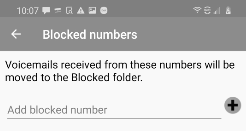
| 4. | Enter the number you want to block in the Add blocked number field, and then tap the plus icon |
Blocked voicemail messages are routed automatically to your Blocked folder. To view blocked messages, follow these steps:
| 1. | Open the main menu by tapping the menu icon |
| 2. | Tap Blocked. A list of blocked messages displays. |
For instructions on playing a blocked message and other actions, see Message Playback.